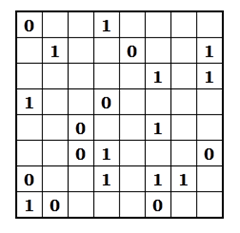Input is any data or instructions entered into the memory of the computer. An input device is any hardware component that allows a user to enter data and instructions into a computer.
Keyboard
A keyboard is an input device, that allows a user to enter data and instructions into the computer. Many desktop computer keyboards have a numeric keypad located on the right side of the keyboard. A standard computer keyboard is sometimes called a qwerty keyboard because of its layout.
Monday, 10 December 2012
Saturday, 10 November 2012
Mail Merge with Microsoft Word
Mail Merge is usually used to write invitations and letters, but it has other purposes.
How to use it to write invitations :
- Open the word document
- Write your invitation, you can also use pictures from the internet or clip art, to make it look nicer
-After you're done with the designing, go to mailings
-Select 'Start Mail Merge'.
-If you're a complete beginner when it comes to using mail merge, select the step by step mail merge wizard.
-Then, press the letters button.
-Then you choose, where you want to start the letter making, or what you want to do.
-Then, after you've chosen where you want to do the document, you can start by adding whom you're inviting, by clicking type a new list.
-After you're done, you just continue the process, and at the end, save everything.
In this way, mail merge will make it easier for you to make invitations, ecc. You just write down what you're gonna say in the invitation or what you're going to do, and then choose the people you're going to send it to. In this way you don't have to write it down every time, for every person, your computer will just automatically write it down for you.
How to use it to write invitations :
- Open the word document
- Write your invitation, you can also use pictures from the internet or clip art, to make it look nicer
-After you're done with the designing, go to mailings
-Select 'Start Mail Merge'.
-If you're a complete beginner when it comes to using mail merge, select the step by step mail merge wizard.
-Then, press the letters button.
-Then you choose, where you want to start the letter making, or what you want to do.
-Then, after you've chosen where you want to do the document, you can start by adding whom you're inviting, by clicking type a new list.
-After you're done, you just continue the process, and at the end, save everything.
In this way, mail merge will make it easier for you to make invitations, ecc. You just write down what you're gonna say in the invitation or what you're going to do, and then choose the people you're going to send it to. In this way you don't have to write it down every time, for every person, your computer will just automatically write it down for you.
Sunday, 28 October 2012
Monday, 8 October 2012
Chapter 2 -Computer Logic.
2-State Devices [Bistable Devices]
A two-state device can be in only one of 2 possible states at any given time. These may be either ON or OFF.
A computer isn't built from light switches or light bulbs but is built using a wide range of devices. Today, the elementary building block for all modern computer systems is the transistor. A transistor is much like the light switch. It can be in an OFF state in which does not let electricity to flow or in an ON state, in which electricity can pass freely.
BinaryComputer people, however, do not like talking about the presence or absence of electrical charges. They prefer to represent this using binary. Binary is a number system. It is the ideal number system to represent two-states because it has only two digits: 0 and 1. It is important the in the number system we use in everyday life, ten digits are used: 0,1,2,3,4,5,6,7,8,9.
A two-state device can be in only one of 2 possible states at any given time. These may be either ON or OFF.
A computer isn't built from light switches or light bulbs but is built using a wide range of devices. Today, the elementary building block for all modern computer systems is the transistor. A transistor is much like the light switch. It can be in an OFF state in which does not let electricity to flow or in an ON state, in which electricity can pass freely.
BinaryComputer people, however, do not like talking about the presence or absence of electrical charges. They prefer to represent this using binary. Binary is a number system. It is the ideal number system to represent two-states because it has only two digits: 0 and 1. It is important the in the number system we use in everyday life, ten digits are used: 0,1,2,3,4,5,6,7,8,9.
Friday, 5 October 2012
Chapter 1- The Computer System.
The Computer System
Some may think that data and information have the same meanings, but they don't. If we look at a number: 308910, one may think it is an I.D. Card number or a date or even a passport number. This is known as data because nobody knows what it is for sure. This is known as data. If the same number is shown like this: 30/89/10 than one recognises this as a date and it becomes information.
DATA+STRUCTURE=INFORMATION
A digital computer is a machine that can be programmed to accept data and process it into information. INPUT-PROCESS-OUTPUT.
Input is the process of entering data into the computer. The most common device used for inputting data is the keyboard. The mouse and the scanner are input devices too.
Once data is in your computer, it is processed by the processor. Output means getting processed data of your computer.
Soft copy means seeing your displayed data in your computer. While hardcopy means seeing your data on a paper copy.
What is the job of storage devices? Storage devices hold data permanently, so save it and retrieve it later.
Pheriphal devices are those things you attach to your computer system unit being an input device, output device or secondary storage devices.
There are many different types of computers:
Super Computers-are very powerful computers, which occupy special air-conditioned rooms. These computers are often used for research.
Mainframes-are fast, large capacity computers also occupying specially wiredand conditioned rooms. Mainframes are used by large companies- banks,airlines,universities etc.
Desktop Computers-are small enough to fit on top or along the side of a desk and yet are too big to carry around.
Pc- are a type of desktop computers. These are very easy to use.
Portable computers- These are specially designed computers which you can carry easily from one place to another.
Embedded computers- These are computers which many people don't notice. Everyone thinks that they are a machine and nothing else. But these type of machines are a computer too. Examples include: Washing machines, camera, hi-fi systems, telephones, microwave ovens, playstation, missiles etc.
Hardware are all those parts of the computer that can be seen and touched. Software is another word for programs. Application software is the kind of software that people use to make a document. System software is the software that the computer uses to manage its own internal activities and run applications.
A bus is a data roadway along which and commands travel. There are three types of bus:
-The Address Bus
-The Data Bus.
-The Control Bus.
DATA+STRUCTURE=INFORMATION
A digital computer is a machine that can be programmed to accept data and process it into information. INPUT-PROCESS-OUTPUT.
Input is the process of entering data into the computer. The most common device used for inputting data is the keyboard. The mouse and the scanner are input devices too.
Once data is in your computer, it is processed by the processor. Output means getting processed data of your computer.
Soft copy means seeing your displayed data in your computer. While hardcopy means seeing your data on a paper copy.
What is the job of storage devices? Storage devices hold data permanently, so save it and retrieve it later.
Pheriphal devices are those things you attach to your computer system unit being an input device, output device or secondary storage devices.
There are many different types of computers:
Super Computers-are very powerful computers, which occupy special air-conditioned rooms. These computers are often used for research.
Mainframes-are fast, large capacity computers also occupying specially wiredand conditioned rooms. Mainframes are used by large companies- banks,airlines,universities etc.
Desktop Computers-are small enough to fit on top or along the side of a desk and yet are too big to carry around.
Pc- are a type of desktop computers. These are very easy to use.
Portable computers- These are specially designed computers which you can carry easily from one place to another.
Embedded computers- These are computers which many people don't notice. Everyone thinks that they are a machine and nothing else. But these type of machines are a computer too. Examples include: Washing machines, camera, hi-fi systems, telephones, microwave ovens, playstation, missiles etc.
Hardware are all those parts of the computer that can be seen and touched. Software is another word for programs. Application software is the kind of software that people use to make a document. System software is the software that the computer uses to manage its own internal activities and run applications.A bus is a data roadway along which and commands travel. There are three types of bus:
-The Address Bus
-The Data Bus.
-The Control Bus.
Friday, 28 September 2012
Subscribe to:
Comments (Atom)