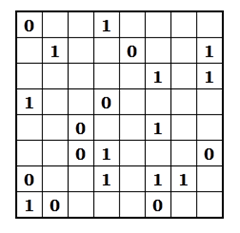Mail Merge is usually used to write invitations and letters, but it has other purposes.
How to use it to write invitations :
- Open the word document
- Write your invitation, you can also use pictures from the internet or clip art, to make it look nicer
-After you're done with the designing, go to mailings
-Select 'Start Mail Merge'.
-If you're a complete beginner when it comes to using mail merge, select the step by step mail merge wizard.
-Then, press the letters button.
-Then you choose, where you want to start the letter making, or what you want to do.
-Then, after you've chosen where you want to do the document, you can start by adding whom you're inviting, by clicking type a new list.
-After you're done, you just continue the process, and at the end, save everything.
In this way, mail merge will make it easier for you to make invitations, ecc. You just write down what you're gonna say in the invitation or what you're going to do, and then choose the people you're going to send it to. In this way you don't have to write it down every time, for every person, your computer will just automatically write it down for you.